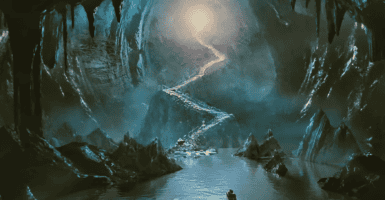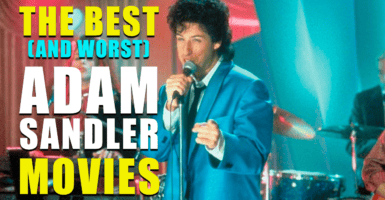You Need To Turn Off Wi-Fi Calling If You Have These Phones Or You’ll Get Hacked
If you have an Android phone and have Wi-Fi calling turned on, you may be vulnerable to hackers.

Do you have an Android phone? Do you have Wi-Fi calling enabled? If so, you and your phone may be at risk of getting hacked, according to a recent announcement by Google, as reported by ABC15.
Recently, Google’s Project Zero team found out that there are numerous security flaws with Android phones that could leave users vulnerable to hacking – specifically Samsung Galaxy smartphones. The hackers would take advantage of the user having enabled Wi-Fi calling and would only need his or her phone number to compromise the device. The user, then, would likely not even realize that anything was wrong, which makes this type of cyber attack even more insidious.
According to Google, attackers who knew what they were doing would easily be able to create an “operational exploit to compromise affected devices silently and remotely.” In other words, they would enter a phone with Wi-Fi calling enabled without ever having had to be near the phone at all and without the phone’s owner being aware they were doing it.
The list of affected devices is long and mostly consists of Samsung Galaxy phones, specifically those in the following series: S22, M33, M13, M12, A71, A53, A33, A21, A13, A12, and A04. Other cell phones affected include Vivo phones in the S16, S15, S6, X70, X60, and X30 series, and Google Pixel 6 and 6 Pro, Pixel 6a, Pixel 7, and 7 Pro.
But this problem is not limited to phones with Wi-Fi calling enabled. Other at-risk devices include wearables that use the Exynos W920 chipset and motor vehicles that use the Exynos Auto T5123 chipset.

As you might expect, Samsung is hastily working on a fix to keep attackers from exploiting this issue. But in the meantime, you don’t have to be a sitting duck. To keep your phone safe, you must turn off the Wi-Fi calling feature, something which some phones will allow you to do from the quick settings panel with just a quick swipe down from the top of the screen and a tap of the Wi-Fi calling icon.
If you don’t see this option in your quick settings panel, you can use the “long” way to turn off Wi-Fi calling. Go to your settings, then tap “connections.” Tap “Wi-Fi calling,” then tap the switch to the “off” position to disable the feature.
According to the original Google report, some of the vulnerable devices have already received a patch to rectify this problem via their March 2023 security update. Other updates will be rolling out soon to fix the vulnerabilities in other devices, but in the meantime, Google maintains that the best course of action is to turn off Wi-Fi calling on your own.
For those who are interested in just how, exactly, the hackers are using this feature to get in, you will have to wait a bit to find out. Google is purposely keeping the specifics about four of the vulnerabilities out of the public eye, as they would be more beneficial to the attackers looking for a way in than to those who risk being attacked. So, all you really need to know for now is to turn off your Wi-Fi calling feature ASAP.