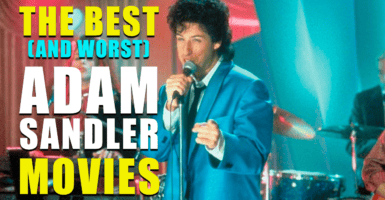Instagram For Kids: Parental Controls And How To Stay Safe
Is Instagram for kids? And what kind of Instagram parental controls are available?
This article is more than 2 years old

As social media continues to explode with their various apps, more and more kids have access to it via their cell phones or tablets. Instagram is part of this huge explosion, accounting for over 1 billion worldwide monthly active users, putting them in third place behind only Facebook and YouTube. That means kids are using those services. But is Instagram for kids? And what kind of Instagram parental controls are available? With numbers that high, and the access children have to it, naturally, the concern to all parents becomes safety.
WHAT IS INSTAGRAM?
Instagram is an extremely popular social media app that allows its users to share photos and videos with each other. The app also gives the user the ability to add fun filters to their pictures also allowing them to draw on their images. Other Instagram users can see the pictures posted and can comment on them. Instagram lets users follow other people besides their friends, such as celebrities and sports figures, and they are also able to send messages to these celebrities.
While Instagram is a social media app designed for a cell phone, it can also be used with varying levels of functionality on a desktop, laptop, or tablet.
HOW DO YOU INSTAGRAM?
First things first, like all social media apps, you must create an account. An easy process and once complete the user starts their feed by following their friends and celebrities. Once you have that setup, you’re ready to share your first post. This could be a photo or video and depending on which you choose, you will have the ability to add a large number of filters or, with Instagram’s image editing tools, you can alter your image to make it look cool and stand out. If you wish, you can then add a caption and hashtag.
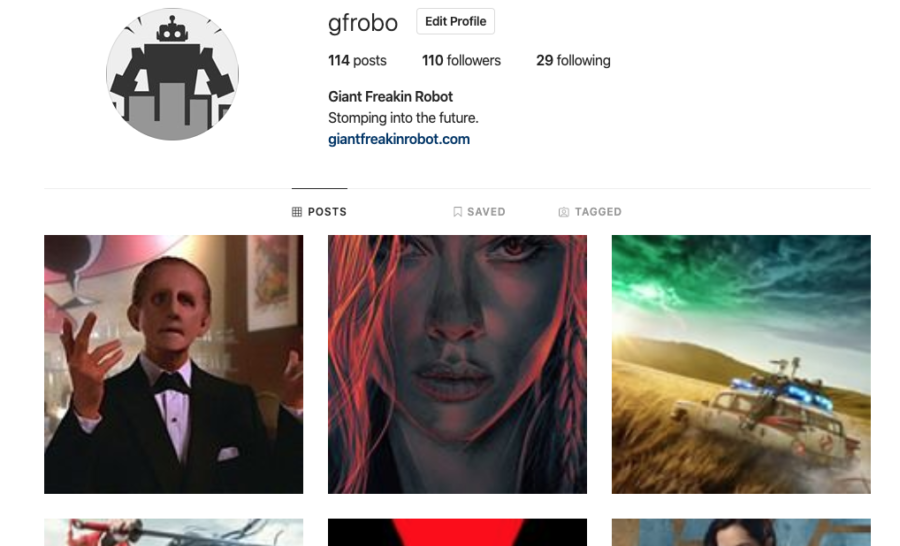
Instagram gives users other options to enhance its social media popularity. Users have the ability to direct message (DM) friends, one or more at a time. You can also DM people who don’t follow you or that you follow. Instagram has a feature called disappearing messages. For those who are familiar with Snapchat, this feature resembles Snapchat in that you can send a timed picture or video that the recipient can only view one time.
Instagram has a “stories” feature that allows users to post 15-second videos. These videos don’t follow the same path as other posts as you can create these separate, send to a small group of friends so they can follow your daily activities. Instagram also has Instagram TV (IGTV) which is similar to what Youtube offers. Users are able to post longer-form videos and, like Youtube, users can create their own channel.
SOUNDS FUN, BUT IS INSTAGRAM FOR KIDS?
We are in the age of social media. Anyone who has used a social media app knows that being safe means being smart. When asking is Instagram for kids, you have to start with what they say themselves. According to Instagram’s terms of service, a user must be 13 years old or older to have an account. The problem with this is that there is no age-verification process, so it can be very easy for someone under 13 to get an account. Instagram itself says it isn’t really for younger kids.
Safe also means what type of content kids watch on Instagram. If the child only follows friends and limits their searches, the content they see could be harmless. But if they follow a lot of celebrities, there is a strong possibility of them seeing mature content which can include swearing, substance use, and sexy stuff. They will also be exposed to sexual or mean comments and hashtags about very concerning topics like #suicide.
Additionally, commenters can be vicious. Allowing your kids to post on Instagram may mean exposing them to a level of criticism they may not be ready for. You can combat this by setting their account to “private” so that only people who they allow to follow them can see what they’re doing, but if their followers are classmates or other kids, well kids can be cruel.
INSTAGRAM PARENTAL CONTROLS
There are, in fact, many things a concerned parent can do as a safety precaution when letting kids use Instagram. One of the first things is for parents to know and understand what Instagram all is about. Learn about the app, become familiar with the ins and outs and tricks and potential landmines your child can land on.
Speak to your child about Instagram. While most people are friendly, there are plenty out there who aren’t. Set some rules, explain them and why they are necessary. Creating an open dialogue helps not only build trust from parent to child but also from child to parent. That can be key as the child grows older.
Speak to your child about recognizing the potential troubles. There are people out there who will try to manipulate young kids. There is plenty of harmful content out there and though Instagram uses complicated algorithms to limit this, it isn’t difficult to manipulate these systems, allowing the child to see things they definitely shouldn’t be seeing.
There is also the addiction factor. Most of us are aware of how cell phones can be attached to one’s hand. We are constantly in it. Same with children. Limiting their time on their phone will limit them from possible harm
INSTAGRAM CAN HELP
When Instagram is being used for kids, is there anything within the app that will help keep children safe? Yes.
Instagram has implemented a two-factor authentication when logging on to an account. The purpose of this is when you’re logging on from a different device, your account will need two forms of authentication to keep hackers from the account.
By default, your child’s Instagram account is visible to everyone, meaning they can see all postings from your child. This can be changed to a private account, allowing only those you want to see your child’s posts. It’s an easy toggle “on” from the settings gear. From then on, every follow request needs to be approved.

You can also block anyone you wish. Instagram has a blocking tool that allows you to block someone and it won’t even notify the account user that you have blocked them. The user will still be able to mention you in their postings, but it won’t appear in your activity.
Instagram allows you to filter or control the comments. Comments are pretty much what drives Instagram and sometimes these comments can be cruel. Instagram has the ability to filter comments by adding keywords. If any of these keywords are used in a comment, the comment will not show.
WHAT’S A RINSTA? WHAT’S A FINSTA?
Just one more thing for parents to be concerned about when deciding if Instagram is for kids. A Rinsta is the child’s “real” Instagram account that is made up to look perfect. Nothing bad on the page, nothing controversial, something a parent would be proud of. The Finsta, on the other hand, is the “fake” Instagram account. The one made up so a child can go do and see as they please. How is this dealt with?
A parent can create their own account (and should) so they can follow their child (unless the child has blocked you). Unfortunately, you won’t be able to see their DMs.
You can follow your kid’s friends. This way you can see what your child is doing (just refrain from making comments) and they may not even know.
A parent should spot-check their child. Randomly sit with your child and look in on their Instagram account.
One more thing a concerned parent can do is to install a third-party app that monitors what your child does online. One such app that is highly recommended is Bark. This app covers just about every social media platform on the market as well as text messaging, Youtube, and emails. You will have to pay for this service, but it could be well worth the heartache and concern.

Instagram does a decent job of providing safety features. It has all the elements necessary, but the last line of defense is the parent. A vigilant parent can make all the difference in the world. Your child may not like it, but getting them to understand why you’re doing it will keep them safe.
If you’re looking for a safe Instagram page to send your kids to, try the Giant Freakin Robot Instagram.